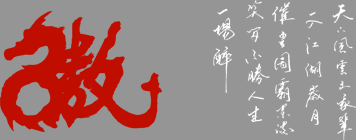|
|
麻烦翻译一下,下面这段文章:xhan
. g) h7 U; y4 F# W2 t* A# P8 u. Z4 a7 P" Q( I
-
) s K' r% h1 z+ e7 i5 V$ { - ###### Using MySQL as Database for TeamSpeak-Server 2.0.20.1 ######
$ X( j' Z) I' W4 }4 W - / V. Z, r. i" K6 a. ]( {4 f5 r
- ### What we need ###% [3 }; L' @- p2 k% n
- Naturally, we will need a MySQL server to store the data for us, this document : X% C% v2 u7 v& z* H
- will not explain how this can be done - there are documents out there for the 7 _* y! d/ m) |+ e( ]
- interested. The requirements include a (empty) database for TeamSpeak to use1 o7 f, T+ J* X, f
- and a user account (username + password) that has the permissions to do stuff
8 b* D! p. D5 `0 |6 R2 @ - with the database. Additionally, you will need a vendor library installed on the
3 Q4 s$ Z# ], x. F5 v9 o6 v. p3 ?) u - local machine, this came with my MySQL install.
P6 \$ ?$ @) B - These instructions will not tell you how you might transfer your data from the
p) f' X4 G& n - SQLite database to the MySQL database, we start with a clean and empty MySQL
7 s% r. O3 }8 E" A2 r$ G - database.
; ~. R! c, Q& N - Some users have reported ways to import a SQLite database into MySQL, but at
# k0 I i& m7 V: l G6 q - the time of writing, there are still too many issues - check the current status3 P" A1 {# v7 }: j" @" s
- in the TeamSpeak forums if you are interested.
$ N4 {. \4 H# [6 L" u/ n: X) t/ _) B0 J - NOTE: To allow TeamSpeak to access the MySQL database the dbExpress driver from- }# C+ Z- a9 h. b5 x
- Borland was used. This driver can only interface with the client library that
I( u4 \; u3 }* Q9 p$ ]0 g. P - comes with MySQL 3.x. It is possible to access a MySQL 4.x database with this" \( s: z1 _4 g7 W) }+ E# f) u
- client library - basically all you have to do is to use a 3.x client library as 0 R% d0 V/ R5 c4 E1 F
- "VendorLib" and a 4.x database to connect to.
4 e* A6 b! w3 n; z0 y1 S" c - If you need more info about dbExpress, you can contact Borland.
2 C+ R7 S4 B) [& e( [
( Q4 y D1 ^2 J- S4 V- ### Doing the work ###
5 g: W2 s: M0 I - Setting up TeamSpeak to use MySQL (should) be straight forward once you have all
4 `8 P4 I. L& I$ @9 l% [ - the perquisites right, just open your server.ini file, and add this section at5 D% G. o1 M+ i1 m! V6 S
- the end:/ u- \' B1 T- {7 \# ^
- ---cut here---
- q3 n) n/ n! p4 l3 R$ Z - [DBEXPRESS]3 W1 T" K3 G3 H" M4 s9 ^ C+ X
- sqldir=mysql_sql) S0 e( @; f0 s! D
- Drivername=mysql; d5 F4 [, a) W
- Database=Your_Database_Name_Here; ]) Q8 w2 W5 u0 a" r5 r) O
- Hostname=The_PC_the_MySQL-Server_is_on. h5 o. D5 u; B* y8 z- j9 Z. b5 X
- User_name=User_name_on_the_MySQL-Server
; t' j* c: N& Y+ F$ N$ g - Password=Password_to_go_with_above_user_name
" E8 q7 n: H/ j* V - GetDriverFunc=getSQLDriverMYSQL1 Y; c) O2 w# [- t
- VendorLib=path_pointing_at_your_mysql_vendor_lib3 {2 I G6 B5 V N7 [! r
- LibraryName=path_to_libsqlmy_libary" E4 O5 c6 q4 K& f+ `# f* U
- Active=1
6 p9 x7 Y" b" ^6 s" L - ---cut here---
. c d: `) [8 K3 e' y - In my environment (a linux box with a MySQL server running locally) I have:
. T8 n9 ]9 X) k) i3 ]" j/ S4 j1 z - ---example---
1 y5 b/ }+ K1 O! t( P N - [DBEXPRESS]6 b0 r. m8 ]2 v9 F$ I: |
- sqldir=mysql_sql
" w8 t" j2 [6 G; r/ @, z0 L! n - Drivername=mysql
( [. ^: {( B d$ r1 o - Database=test$ e0 C2 f2 P" s: @
- Hostname=localhost
: q# p5 H1 V. f% \ - User_name=testuser
6 p6 [/ Y: O, a5 X; t. v& F ? - Password=my_password
8 ?# U# {' T2 h) I3 L - GetDriverFunc=getSQLDriverMYSQL
8 j# P8 U6 [9 n - VendorLib=/usr/lib/libmysqlclient_r.so.10.0.0' ?- T/ v$ u# N% R+ O$ n
- LibraryName=./libsqlmy.so
. v; w) Q$ e, P! Y" c - Active=11 u- n# j. B9 l* `
- ---example---- R h+ Z( S- ?8 H* u# S' Y
- % M' |( R4 V4 h9 r: z4 ]2 b
- On a windows box, also running the MySQL server locally, it would be:
7 E# J8 x" h. r6 C A+ V - ---example---. V' i' y5 z2 M% { V% A
- [DBEXPRESS]
# Q% r, v. F3 Z+ k6 F0 G - sqldir=mysql_sql
- O# ?8 n4 q3 h) N - Drivername=mysql
Y, Q1 t8 O$ E - Database=test& d! R0 F1 e c \, g
- Hostname=127.0.0.16 g. i6 i$ i9 w: a q& N* {3 ?$ [
- User_name=testuser; u1 i, c2 b) B( s& l8 i0 R
- Password=my_password3 Z+ k9 y# L4 k8 }! C
- GetDriverFunc=getSQLDriverMYSQL: w( T7 @4 V" F" _: H9 t
- VendorLib=libmysql.dll
0 \; R& D; A( ?+ f - LibraryName=dbexpmysql.dll; R3 E+ S7 M* N X. x* [
- Active=1; @( k. q9 t4 B _: ]/ e
- ---example----( d7 Q7 }6 m9 T8 U: n
- - written 02.03.04 by pwk.linuxfan# d* B: X0 ?2 x0 X2 |* }" E+ V% _
+ R9 r/ z' L p7 y# h
|
|



 IP卡
IP卡 狗仔卡
狗仔卡 提升卡
提升卡 置顶卡
置顶卡 沉默卡
沉默卡 喧嚣卡
喧嚣卡 变色卡
变色卡 显身卡
显身卡 比 考4级还难懂!!
比 考4级还难懂!!